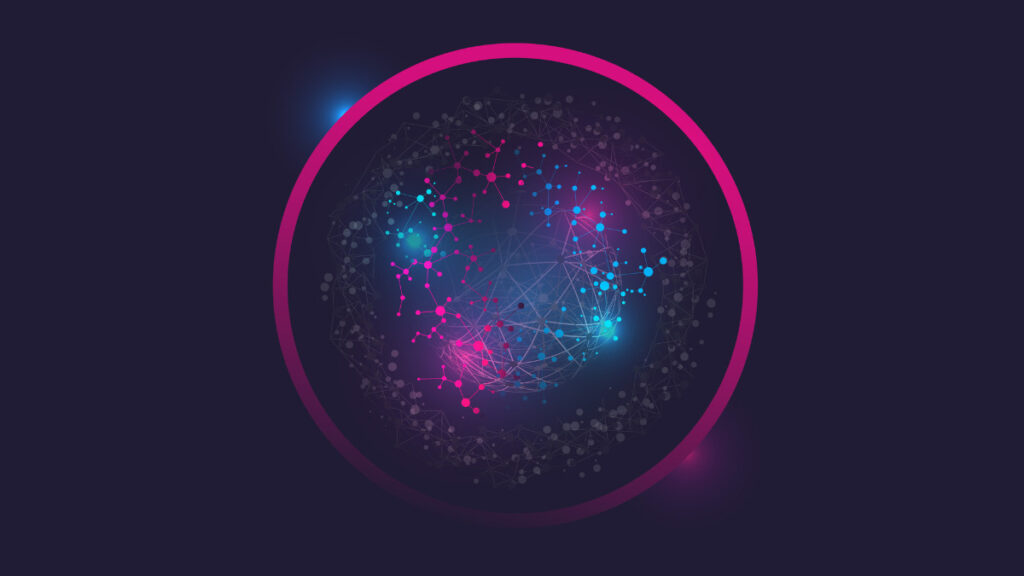How does Dotdigital integrate with Microsoft Dynamics 365?
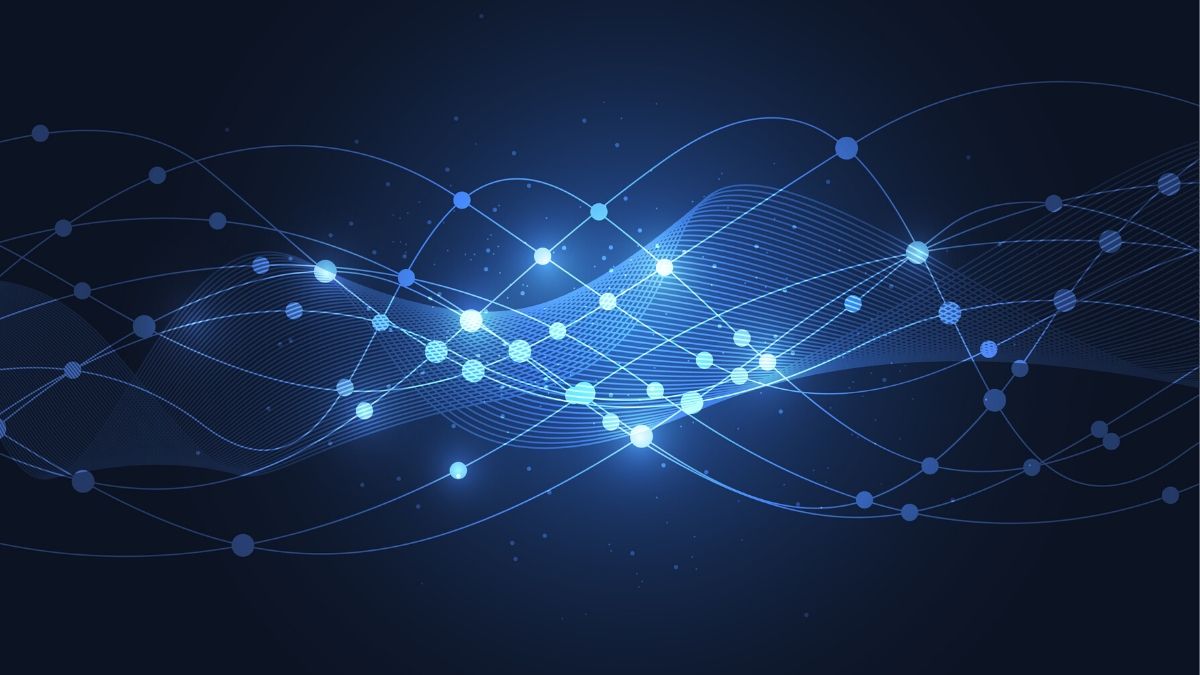
How important is it in the technology space that cross-channel automation platforms like Dotdigital play nice with others?
Paul Olohan (PO): We don’t operate in a vacuum. In the MarTech space, we’re playing with 8000+ other companies, so working well with others is vital. We can’t operate alone, nor would we want to as there’s certainly no ‘one tool to rule them all’. Everyone wants to use different tools as they solve different problems.
What we do is ensure that the data between these systems flows. Engagement signals that we generate need to flow somewhere. Event signals happening in other systems also need to flow and trigger event orchestration in other systems, or events that happen in Dotdigital.
Sometimes we’re a data hub and source of truth, but very often we’re also a bespoke part of a bigger ecosystem. That’s certainly the case with a partner such as Microsoft Dynamics 365, a system that is considered the source of truth for so many businesses. We feed into Dynamics to work with the information stored there, but we also provide information for it too, such as all the engagement signals we collect. These can be signals such as emails opens and click-throughs, or information collected from landing pages or web behavior tracking, and more.
CRM systems will not have insight into these so it’s crucial to be able to distill that information down and pass that back. Dynamics can then generate its own events and users can decide certain journeys they want their customers to go down. They can then pass that data back to dotdigital to actually execute those journeys. As you can imagine, there’s lots of interest and opportunity when you combine these different tools together.
Pamela Zoni (PZ): As a product manager, I interview customers regularly, and it’s evident that different customers have different levels of maturity. Having different integrations allows them to choose what’s right for them. They might, for instance, start with Zapier to see how they can utilize data in different platforms to then eventually move on and utilize our integration with Dynamics.
Every company uses a different tech stack. The more we’re able to connect and interact with different systems, the better we serve our customers by allowing them to leverage the power of these tools.
Could you provide an example of how we put this principle of collaboration into practice?
PZ: All the integrations we have in dotdigital are the testament of our commitment to “playing nice with others”. We see many customers using multiple integrations and taking full advantage of the power of different systems. It’s very common to see our customers integrating our platform with Dynamics 365 and Magento at the same time, or start with one integration before moving onto the other.
When it comes to data orchestration, we’re there with our customers through a journey. They might come to us with low requirements, but as they grow and have more revenue opportunities, they require more, so we help them. What was once initially a manual import of data becomes an integration, and then a second integration. It’s all about helping them to achieve — to leverage the data that they own in different systems and bring it all together for enhanced performance from their marketing team, and higher revenue as a result.
With the pandemic, we’ve seen many customers trying to do more with less. Some have staff on furlough or are trying to balance all the responsibilities that come with working from home. This has been the time to make time to save time — to utilize our integration and go that step further and start using workflow applications. Workflow applications allow you to go fast where you need to and take away all the sunk time and errors that come with manual work. These allow users to automate business processes across multiple tools, offering compelling productivity gains, such as speed-of-delivery.
dotdigital already offered workflow applications with a connector for Zapier but we wanted to offer more. That’s why we decided to build a connector for Microsoft Power Automate (and the Power Platform). Microsoft Power Automate is the workflow automation app in Microsoft’s Power Platform.
For customers familiar with Dynamics 365, you’ll see a prompt to switch to Power Automate (if you haven’t done so already) in your ‘workflows’ section. It will allow you to not only utilize triggers and activities in Dynamics, but also utilize triggers and activities in a huge ecosystem of other applications such as Outlook, GoToWebinar, or whatever other tools you use.
With the Power Automate Dotdigital connector, you’ll be able to leverage these triggers and actions to send email campaigns, enroll customers and prospects into automations, or send an SMS. Our connector works with Power Apps and Azure Logic Apps too which means no matter your level of tech maturity, there’s a solution for you.
PO: You need the tools to connect but it also comes down to how we as a business collaborate. In our own partner network, we collaborate with our partners using our tools so they can provide solutions to their customers. Maintaining the quality of our partnership with Microsoft has been crucial in delivering value to our customers.
We leverage the strength of this relationship and the strength of the support we can offer from our people alongside our APIs to solve problems that aren’t available out-of-the-box solutions right now. We know we’ll never be able to offer everything off-the-shelf because the diversity of problems modern marketers face today are too diverse. But there’s greater value to the out-of-the-box tools if they can connect with others, and even better still if there are people who can connect them and work with them.
Our teams here at dotdigital are always solving problems by using both our tools and by connecting with other systems. This kind of collaboration breeds innovation.
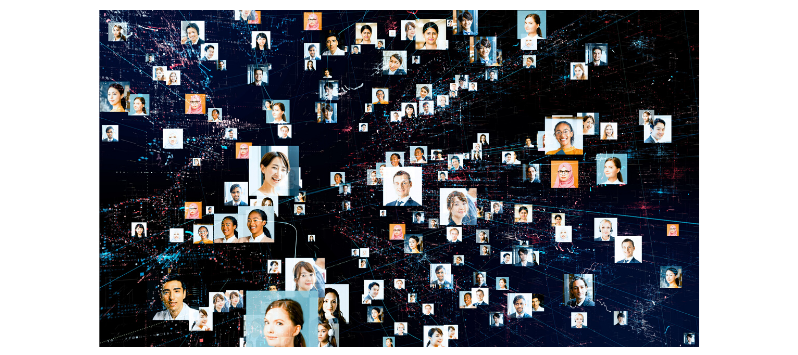
What is the difference between Dotdigital’s integration with Dynamics, and the Dotdigital connector for the Power Platform?
PZ: Our integration with Dynamics is two-way and therefore allows you to keep data constantly synced. It’s suited for heavy lifting jobs such as large sends or updating multiple contacts in one go. It’s a solid integration that allows you to move data seamlessly between systems.
The new custom connector for Power Automate (and the Power Platform) is a one-way only integration which allows you to run one-to-one jobs making it very suited for tasks that require real-time updates, for example when a contact is created in a system, you could enroll them in an automation program. It doesn’t replace the integration, but it does provide additional functionality. It both complements our core Dynamics integration, while also being available for everyone to use.
What kind of industries use dotdigital’s Dynamics solutions?
PO: Dynamics is a great tool to help businesses manage their relationships. For the marketer, we made it work with Dynamics but not in Dynamics. This is because marketers like to use tools they’re familiar with and get the job done quickly. This means no matter your job role, your function, your goals, or the vertical you work in, you have the tools to suit you and do the job the best way for you.
PZ: I think that’s why we see customers using our Dynamics solutions in a huge range of industries such as education and training, charity or non-profit (such as membership) sectors, software and computer services, property, finance, retail, manufacturing and so many more. We have partners that work across a wide range of these to make sure we’re getting the relevant feedback for them too.
In the Dynamics space, you also see a lot of customers wearing both B2B and B2C hats. Even customers who have a mostly B2B model will often have a way to sell to and communicate directly with their consumers. Our solution and functionality supports both of these worlds. Customers have diverse needs and we can simplify and serve those.

Are there other ways dotdigital is making life easier for customers who are facing unprecedented challenges?
PO: A lot of sectors needed to quickly find new ways of working and we worked quickly to help them. We’re already solving some problems with great solutions and I expect to see many more uncovered as time goes on as, unfortunately, I do not see this going away anytime soon.
At the start of the crisis, we provided accounts for our customers to be able to communicate and track those communications, quickly and easily with their own employees. This included being able to use pages and forms as well as rapidly send SMS in order to reach their employees quickly.
We also provided a number of creative templates for our customers to use. It’s really reflective of how we operate as a business in that we adapted quickly to the needs of our customers.
We work this way constantly with our integrations from day-to-day, but it was even more crucial to be responsive to the COVID-19 situation because problems appeared for so many overnight.
PZ: In terms of how we make life easier specifically to the connector, we’re building out Power Automate flow templates so people so can immediately see the value of the connector and also inspire them. We’re also always here to collaborate with our customers and come up with solutions to their unique challenges. Whether you’re a customer or want to find out more, I encourage you to get in touch!
How can I find out more about dotdigital’s connector?
PZ: Take a look at our Dynamics demo here, or if you’re a customer, get in touch with your account manager today. You can also sign up to receive more information about our product updates as they happen by managing your email preferences.