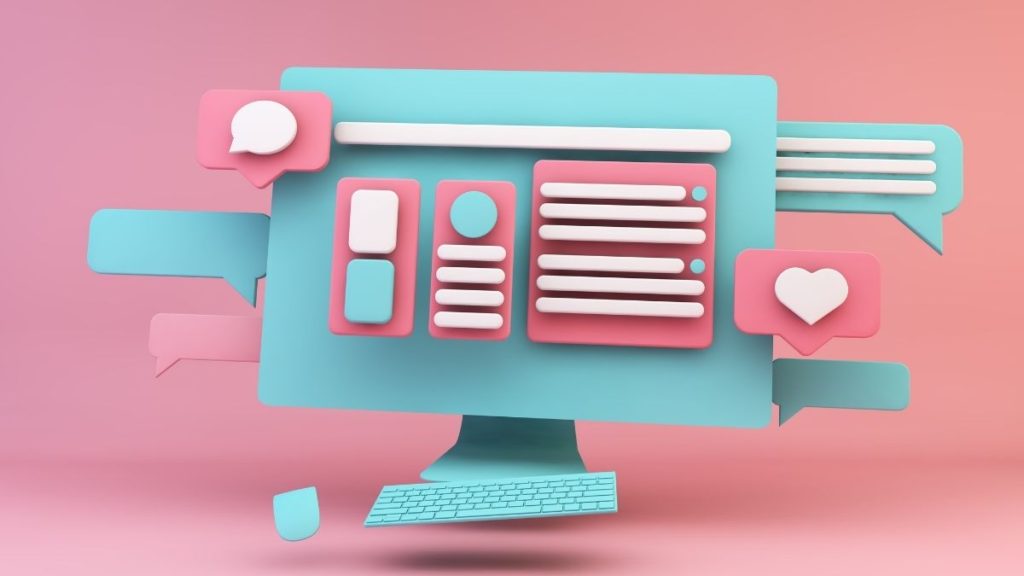Email design: how mobile should you go?

Email is your brand’s virtual shop window
Flashy email design, gripping email copy and intelligent personalization – these are the things most of us strive to deliver as email marketers. We want to get the look and feel of our brand spot on. Plus, we want to deliver memorable experiences that’ll help us shine So sometimes we overlook the bare necessities, like ‘Can my customer see what I’m seeing?’. Email mobile optimization is one of those fuzzy areas of email design: some brands will nail it as a priority, while others haven’t even got it on their radar. Here’s why it matters:
For retail and ecommerce marketers, mobile’s taken over the market share. Mcommerce sales worldwide reached an estimated $1.357 trillion in 2017, or 58.9% of ecommerce spending overall. By 2021, mcommerce will account for 72.9% of the ecommerce market.” And for B2B businesses, it’s a similar story: 76% of Gen X buyers and 84% of millennials said their mobile device was critical to their work.
Email is STILL the top channel for marketers looking to maximize on ROI, delivering £32 for every £1 you spend. But in order for it to fire in all cylinders, it’s got to be optimized for your customers’ viewing preferences.
The customer experience should be seamless, whatever the device
Designing for mobile users shouldn’t be viewed as a separate component to your regular email design. Creating a smooth, effortless experience for your customers across all their touchpoints is the ultimate goal for any marketer – especially when 50% of consumers now regularly use more than four touch points during the buying process.
So the question is:
‘How mobile should I go with my email design?’
Every brand is different, and what works for your peers might not be the best fit for you. Deciding on the level of influence mobile has on your email design is the best way to ensure you’re optimizing content for your customers – without leaving any out in the cold.
Get to grips with just how many of your contacts open, click and convert on mobile devices. If you have a best-of-breed ESP, like Dotdigital, you can access a detailed breakdown of email client shares for every campaign you send. Find out the percentage of iPhone opens, for example, or build a more accurate picture of how many tablet engagers you’ve got on the books. A quick pointer: getting to grips with this information can also improve your send time optimization; a dip in mobile opens at certain times will highlight the times when it’s inopportune to push out marketing messages.
Once you’ve got the measure of mobile engagement, you can decide just how mobile you’re going to get. We’ve rounded up the important differences between mobile-friendly and mobile-responsive email design to help you make up your mind.
Mobile-friendly
Mobile-friendly email design (sometimes called mobile-first or mobile-aware) is fixed width and optimized for reading on a handheld device. This design relies on a single-column layout with large text and CTA buttons; the font size isn’t responsive but is large enough to be read on smaller screens. Extra spacing around campaign elements allows for maximum ‘tappability’.
Mobile-friendly email designs are simple to create and guarantee customers will be about to view your creatives on any device. However, their primarily single-column layout offers limited design options, especially for meatier campaigns like newsletters.
Responsive
Responsive email design uses CSS media queries to create fluid tables and images, allowing your campaign to adapt for different screen sizes and orientations. You can prioritize different layouts, font sizes, colors and even content based on the device customers are using. Previously, Gmail didn’t support media queries – but that’s no longer the case.
Using a responsive email design gives you much more control over your campaigns. The drawback is that the design process is more complex and will require some coding. Some best-of-breed ESPs will have responsive design baked into their platform as standard; brands using Dotdigital can select which email content blocks they want to display on what device. Plus, all of our templates are designed to be mobile responsive – even the free ones.
What about a hybrid email design?
Hybrid email, sometimes called ‘spongy’ email, uses a combination of percentage-based widths, maximum widths, and clever and complex workaround coding for Outlook clients to ensure emails are adjusted based on a device’s width. The hybrid design offers marketers universal ‘friendliness’, but requires more development knowledge – and can get messy if left to inexperience. Always test any new design across multiple devices and email clients to ensure you’re delivering a consistent customer experience
If you’re interested in building email campaigns with a hybrid design, we’re here to help you. Dotdigital’s talented Digital Creatives have the full mix of design and coding skills and can help your team execute beautiful, consistent mobile-optimized campaigns and pages. Get in touch with your Account Manager or check out our Creative Services page.
What next?
Dotdigital has a guide that goes into more detail on mobile email design. You’ll get real-world examples for top brands, more insight, and a handy list of 10 best practices to help you stand out in any inbox.