Why your unsubscribe matters more during the festive season

In today’s blog, we are continuing the conversation about the upcoming festive season as marketers are gearing up to send their best offers to their databases.
Businesses have lofty revenue goals to reach and leaning on their email marketing by sending a lot of mail is usually a part of the strategy. This causes recipients to receive more in their inboxes than they receive during other parts of the year, and can exacerbate list churn – and not all list churn is equal.
Your recipients may decide to unsubscribe from your emails over time. It may be because they subscribed to an email five years ago that might not be what they’re interested in now. They may have just signed up to get a welcome reward, they might have found a better offer elsewhere, or they may just be overwhelmed with too many emails.
Use preference centers
We’re always saying that email marketing is all about recipient consent, and having power over the emails they receive is critical to this. You can leverage your preference center so that recipients can choose:
- Which mainstreams do they receive – newsletters, sales, transactional only, etc.
- What types or themes of content they’re interested in?
- How frequently do they want to receive emails? (maybe they want a weekly digest or a pause over the holidays)
Maybe a specific holiday is tough for them – this year or every year – and they’d rather not hear about it. You can use your preference center as a way to show empathy and respect for your contacts and allow them to opt-out.
If someone is no longer interested in your emails, it’s best to offer them a way to opt-out option. This allows recipients to easily remove themselves from your contact list with no negative impact at all.
Unsubscribing from an email list is a free method of maintaining data hygiene and it helps with list attrition without damaging your reputation. In short, it’s a win-win situation for both parties.
Unsubscribes are great
During the holiday season, it’s normal to see an increase in unsubscribes if you have a healthy holiday email marketing strategy.
As we said before, you won’t be able to keep everyone on your marketing list engaged, especially during the festive period.
If someone wants to leave they usually have two options: hitting the unsubscribe button or hitting the “this is junk” button – aka complaint.
If a recipient marks your campaign as junk it will cause mailbox providers to associate risk with the emails you are sending. Complaints are considered a strong sign of emails being unwanted, and they are a heavily negatively weighted metric when it comes to mailbox providers determining your sender reputation. Receiving a lot of complaints is likely to hinder your email marketing success; mail in the junk folder doesn’t help you reach holiday revenue goals.
Simplify your unsubscribe process
It’s important to have an easy opt-out process. Complicated unsubscribe processes are more likely to be abandoned by recipients in favor of hitting the simple “this is spam” button. This is especially acute during the busy festive season when recipients are receiving more mail and have less time (and patience) for managing their inbox.
Key steps for optimizing your unsubscribe process
You can have a best in class opt-out process by focusing on two steps your recipients will need to navigate: finding where they can remove themselves from your list in the email content, and what the process is after following that path.
1. Email content
Make it easy to find
- That “this is spam” button is right near the top, so your unsubscribe link needs to be easily identifiable in your email. Don’t hide it in the footer and make it stand out.
Provide instructions
- “Please contact our support”, “send an email to dpo@example.com” or send us a letter will get you the “junk treatment”. Using a landing page is the best approach.
Clearly show where to click
- If you have a combined unsubscribe and preference center, make sure you still specifically include the word “unsubscribe” in the copy linked in your emails.
Make the process fast
- Two clicks should be all it takes for a user to unsubscribe. The first click is on the unsubscribe link in the email, and the second click should be on a button on the custom page that unsubscribes them from all emails.
2. Unsubscribe landing page
Allow easy recipient opt-out
- On your unsubscribe landing page, the ability to opt-out from all should be clearly visible (ideally at the top of the page) if you’re implementing a combined unsubscribe page and preference center.
Simplify the process
- Unsubscribe should not require a login. If you require users to log in to manage preferences, you should have a second link in your emails that allows unsubscribe without logging in. Don’t send a double opt-out mail or add unnecessary hurdles.
Reduce email address input errors
- The email address being unsubscribed should be automatically populated. Asking users to type their email address can lead to typos or the wrong contact being unsubscribed.
Prioritize mobile friendliness
- With lots of us checking our email on smart phones, always make sure your unsubscribe process is mobile friendly. The greatest landing page won’t do you any good when it’s not really useable with a mobile device
Promptly remove contacts who have unsubscribed
- We know it’s the holidays and you have a lot of great offers but you should remove a person from your list immediately upon getting the request. You lose the recipient’s trust if you continue sending to them for another two weeks – and they have multiple options to hit that “this is spam” button during this time.
Summary
Mailbox providers agree with us that unsubscribes are great and that recipients frequently hit “this is junk” when they can’t easily find the unsubscribe link. This is why mailbox providers and senders worked together to implement List-unsubscribe in the technical email headers.
This allows some mailbox providers and participating mail clients to add an unsubscribe button in their user interface for senders they trust. For users of these inbox services, this button is right at the top and easily visible – but this has not been universally implemented, so marketers still need to pay attention to their unsubscribe process.
The unsubscribe journey could be the last interaction this person has with your brand for some time; it must be a positive experience. Make it quick and easy for recipients to opt-out. Don’t make them jump through hoops and honor the request immediately.
If they are getting fatigued, or there’s some other temporary reason they are choosing to not receive more emails their reason for leaving could easily be turned into a permanent one. If a recipient is happy with the process, maybe next time they come across your brand in a different channel or need your goods or services they will think of you fondly and be back in touch.


