A guide to WhatsApp messaging limits

WhatsApp is a top choice for businesses to connect directly with customers. With over 2 billion users, it’s a powerful tool for quick, personal chats. But what happens when your important messages don’t reach their intended audience? Many businesses face the frustrating problem of WhatsApp messages getting blocked or failing to deliver due to sending limits and strict quality guidelines.
To make sure your messages reach people and follow the rules, you need to understand these WhatsApp messaging limits and how to manage them effectively. Crucially, this isn’t just about technical limits, but about message quality as perceived by WhatsApp and, more importantly, by your customers.
In this guide, we’ll dive into what causes messages to get blocked, how to ensure your messages are actually delivered, and a few other handy tips to keep your communications flowing smoothly and effectively.
What is WhatsApp warm-up?
WhatsApp warm-up is a gradual process of increasing the number of messages sent from a new or inactive WhatsApp account. Just like warming up a car before driving, warming up your WhatsApp account helps it work better, ensuring your messages are reliably delivered.
The core idea behind the warm-up is to build trust with WhatsApp’s system. WhatsApp assesses the health of your account and your capacity to send more messages based on how recipients engage with them.
This engagement is measured by message opens. While replies are valuable, the system prioritizes whether your messages are being opened, and ideally, whether recipients are interacting with any embedded buttons or content within those messages. A higher rate of positive engagement signals that your account is a legitimate and valuable sender.
The warm-up process starts with sending a small number of messages and then slowly increasing that amount over time. This helps WhatsApp recognize the account as trustworthy, which reduces the chances of messages getting blocked. A good warm-up strategy can improve the chances of important messages reaching the right people.
Initially, it’s best to start with a small group of people, such as loyal customers who are likely to engage well. By having real conversations, the account builds a reputation as a legitimate source of communication. Tracking how people engage, like their response rates, can show how well the warm-up is going and if any changes are needed.
Additionally, using different types of messages—such as text and images—can make communication more interesting and encourage more responses. This not only helps establish your account’s credibility but also keeps your audience engaged. As the warm-up continues, you can gradually send more messages while keeping the content high quality to prepare the account for larger communications in the future.
Why warm up your WhatsApp account?
Warming up your WhatsApp account sets you up for success. Here’s why it’s a must:
Build trust with WhatsApp
When your account is new or hasn’t been used much, WhatsApp’s systems might be cautious. By slowly sending more messages over time, you can build trust, which helps your messages get delivered to the right people.
Avoid spam flags and bans
If you send too many messages too quickly from a new account, WhatsApp might think it’s spam, which could lead to restrictions or even banning your account. Warming up helps by starting small and gradually increasing activity, making it look like normal use.
Long-term stability
Since 2023, WhatsApp uses AI to detect unusual activity, so warming up is even more important. It helps your account look like it’s used by a real person, reducing the chance of problems.
How to warm up your WhatsApp account
When you first create a WhatsApp Business account, you’ll face some limits on how many messages you can send. Meta, the company behind WhatsApp, uses a tier system to increase these limits over time:
- Start small: Start by messaging a small number of users. For instance, aim to reach about 1,000 unique users each day (this is called Tier 1).
- Focus on quality: Make sure your messages are engaging and that people aren’t complaining.
- Scale up slowly: If you maintain good engagement, WhatsApp may automatically increase your messaging limit over time.
Example warm-up plans
Here are some plans you can use to warm up your account:
General warm-up
- Day 1: Send messages to 500 of your most active customers.
- Day 2: Reach out to another 500 different, engaged users.
- Days 3-7: Gradually increase the number of unique users you message each day, while continuously monitoring engagement. If your engagement remains strong, you may see your limit increase towards 10,000 users and beyond relatively quickly.
Email to WhatsApp journey
This plan focuses on a triggered approach rather than a broad broadcast campaign, ensuring high initial engagement from opted-in users. The process typically includes the following steps:
- Email invitation: Start by sending an email invitation to your target audience. This email should clearly explain the benefits of connecting with your business on WhatsApp and include a strong call to action for them to opt in.
- Collecting numbers: Once users express interest, collect their WhatsApp numbers. It’s important to obtain explicit consent during this step, clearly stating that they are opting in to receive communications from your business via WhatsApp, as well as outlining the type of messages they can expect to receive.
- Send welcome messages on WhatsApp: After successfully collecting their numbers and obtaining consent, send a personalized welcome message to them on WhatsApp. This initial interaction is a key part of the warm-up process, as it involves real, opted-in users engaging with your account.
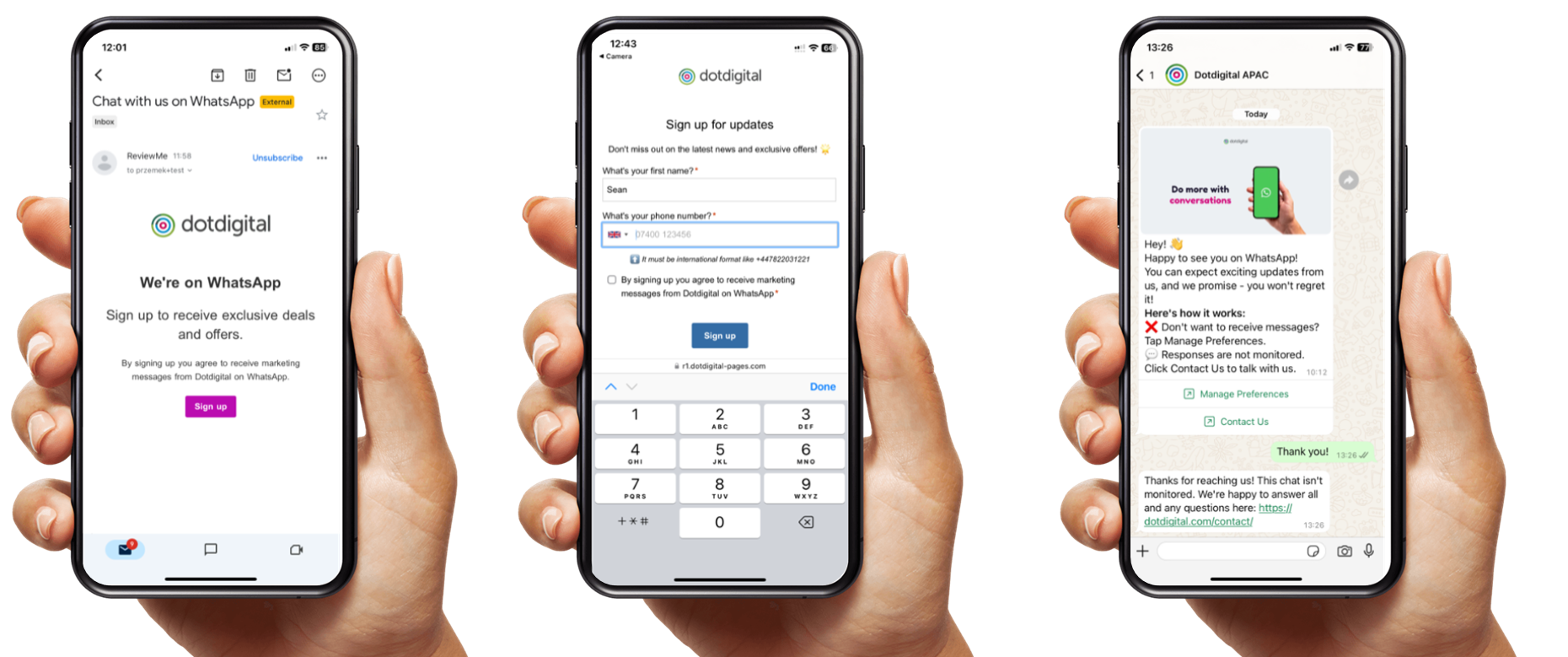
How to follow WhatsApp compliance in 2025
As privacy laws like GDPR get stricter, compliance with WhatsApp’s policies is important for any marketer.
To remain compliant, you should prioritize obtaining explicit consent from users before sending messages. This means making sure that customers have opted in to receive communications and understand what type of messages they will receive.
When obtaining opt-ins, you must:
- Clearly state that the person is opting in to receive communication from your business.
- Clearly state your business’s name and that the person is opting in to receive messages from you.
- Comply with all applicable laws regarding consent and communication.
Make it easy for people to opt-out anytime from your messages like with a quick reply “STOP” option. This respects user preferences and helps maintain a healthy, engaged contact list.
Also, focus on sending useful messages, like order updates or tips, instead of spammy promotions. This keeps you compliant and builds trust with your customers.
Understanding WhatsApp messaging tiers
After verifying your WhatsApp Business account, you start with a limit of 250 messages per day, jumping to 1,000 after verification. To increase this limit, you need to send high-quality messages that people open and engage with.
To move up a tier, at least half of your messages over the past 7 days need to be opened by recipients. For example, if your limit is 1,000 messages daily, 500 of those need to be opened in a week to qualify for a higher tier.
WhatsApp messaging tier breakdown
Tier and Messaging limit (24 hours)
Initial: 250 unique customers
Tier 1: 1,000 unique customers
Tier 2: 10,000 unique customers
Tier 3: 100,000 unique customers
Tier 4: Unlimited unique customers
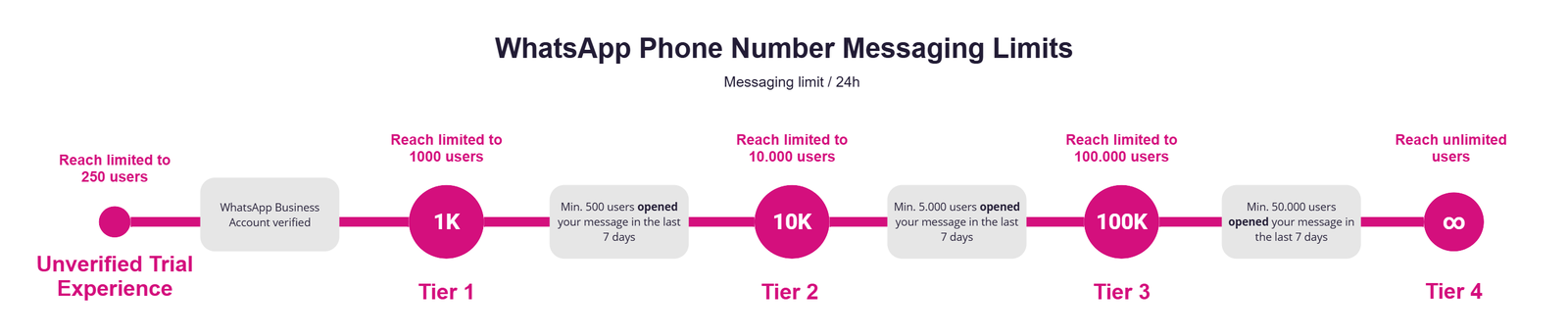
Some key points to remember:
- Daily limit exceeded: If you exceed your daily messaging limit, any further messages you try to send will not be delivered. Importantly, you will not get any charges for these undelivered messages.
- Avoid over-sending: Although you won’t be charged for undelivered messages, it’s important to stop sending messages once you reach your limit. This practice helps maintain the quality and reliability of the WhatsApp platform.
- Check limits: You can easily monitor your current daily messaging limits by going to the Phone Numbers section within your WhatsApp manager. This will help you track your usage and plan your communications effectively.
Top tips for better message delivery
Improving message delivery on WhatsApp requires a combination of strategy, compliance, and engagement. Here are some top tips to significantly improve your message delivery rates and ensure your communications reach your audience effectively:
- Start with engaged segments: During the warm-up phase, prioritize sending messages to your most active and loyal customers. Their positive engagement (opening, reading, replying) sends strong signals to WhatsApp that your account is reputable.
- Personalize and segment your audience: Generic messages are easily ignored. Tailor your content to individual recipients or specific audience segments. Personalization drastically increases relevance, leading to higher open and response rates.
- Vary your message content: Don’t just stick to text. Incorporate rich media like images when appropriate. This makes your messages more dynamic and engaging, encouraging interaction.
- Optimize your sending cadence and timing: Analyze when your audience is most active and receptive to messages. Sending messages at optimal times can significantly improve open rates. Avoid sending too many messages too frequently, which can overwhelm users.
- Monitor and analyze performance metrics: Regularly review your message delivery rates, open rates, response rates, and any feedback or complaints. Use this data to refine your strategies, identify what’s working, and adjust what isn’t.
- Maintain a clean and validated contact list: Regularly audit and clean your contact list, removing inactive or invalid numbers. Sending messages to disengaged users can negatively impact your sender reputation. Consider using WhatsApp’s templates for transactional messages, which have high deliverability.
- Adhere strictly to WhatsApp’s Business Policy: Familiarize yourself with and consistently follow all of WhatsApp’s guidelines regarding content, acceptable use, and user interactions. Non-compliance can lead to warnings, restrictions, or even account termination.
Warm-up your WhatsApp today
Warming up your WhatsApp Business account is key to getting your messages delivered and staying compliant. By slowly increasing your activity and sharing engaging content, you build trust with WhatsApp and avoid spam flags. Always prioritize user consent, especially with evolving privacy laws. Follow these tips, and your brand will thrive on WhatsApp for the long haul.



