Four ways to make web chat work for you

We’re an omnichannel provider. It stands to reason that there aren’t many channels out there that we don’t see serious value for businesses in. But when it comes to web chat, we regularly remind people it’s simply one of the most underutilised channels out there. Web chat is up to 30% cheaper than a phone call per interaction. It’s also your 24/7 most hard-working employee, bending over backwards day and night to provide your customers with assistance. Are you getting the most out of this amazing resource?
1. Don’t lose sight of your objectives
Because of the informal nature of web chat, a lot of businesses or individual agents can forget that it’s there to perform a business function. Every conversation should be measured somehow. Whether this is converting enquiries to leads or sales, or resolving customer service issues.
Consider putting in place measured targets such as average handling time (AHT), first contact resolution (FCR) or a conversion rate for your agents. This will make sure you get the most value as possible out of web chat.
2. Consider proactive web chat
Many businesses have web chat. But most use it as purely a reactive tool to respond to customers with an enquiry. Most people find it difficult or even unfathomable to ask for help but will respond to it if it is offered. The worst thing that will happen is that the customer will ignore the chat window. The best-case scenario? You will make a sale to a user who would have otherwise found what they were looking for on a competitor’s site.
3. Make sure your web chat is fully loaded
When is a web chat not just a web chat? When it is integrated into a SaaS tool or CRM system. Make sure your web chat has the capability to store information so that your agents can have contextual conversations with your customers. You also need to make sure that if the chat needs to move over to another channel, it can do, seamlessly.
You might also consider the use of a chatbot. There are pros and cons to this. Generally, for companies who receive a lot of inbound and need to handle enquiries at scale, they pay for themselves. Does your web chat support chatbot capability?
4. Know how to say good bye
Every good salesperson knows their ABCs – always be closing. When it comes to closing the conversation in a web chat, your agents need to make sure that either the customer has had their query or complaint fully handled or resolved, or that they have reached the end of the sales ladder (for now). Try having some standardised questions to qualify the conversation as truly closed. It could be as simple as: ‘Is there anything else I can help you with today?’. You may be surprised what results you can get from this question alone.
You might also want to consider prompting the user to enter alternative contact details such as a phone number or email address if they are closing the window. This is so they can either carry on the conversation another time as a known user or take the conversation to another channel with ease. This can also work for out-of-hours when you do not have an agent working to respond to enquiries. This is a good alternative than just turning off the web chat widget altogether, and shutting out all that opportunity.



