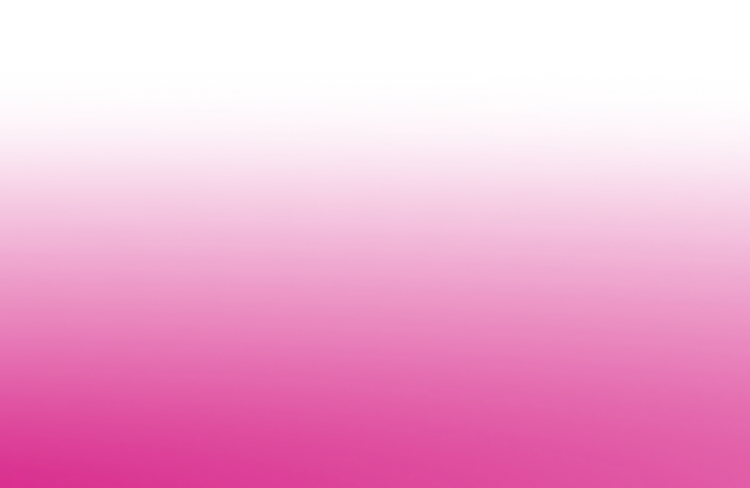
6 best practices for the perfect email design

You only have five seconds to grab your subscribers’ attention, so the design of your email is super important to the success of your campaign. So, how can you level up your email design and increase engagement?
1. KISS
The classic design principle of ‘keep it simple, stupid’ is very relevant to email design. You don’t want to overload your reader. Have a clear goal for your email and then enable your design to support that. Clear, concise copy that communicates the subject of your email alongside strong images to complement will create an email that is both visually appealing, and leads to clicks.
The layout and placement of the different elements in your email is super important. The area ‘above the fold’ – meaning visible immediately, without scrolling – is prime real estate when it comes to your campaign. Placing certain elements above the fold means that even the most fleeting of readers will see them, so be sure to include a CTA here.
If you have too many messages crammed into one campaign, you’re going to confuse your readers which will more than likely lead to them closing the email altogether, rather than clicking through. One clear goal and message is much more likely to lead to a conversion, so keep it simple, and effective.
2. Mobile-first design
With a majority of us accessing our inboxes via mobile devices, an email design that looks great on mobile is essential.
When designing your email consider those on a smaller screen. You need to ensure that the design works, and the elements you want to be immediately visible are still above the fold on a smaller screen. Another thing to consider for mobile design, is avoid having different CTAs close together, making it hard to select the right option.
Our EasyEditor is built to allow you to easily optimize your designs so that they work seamlessly on mobile devices. Also be sure to utilize the preview tool which allows you to see a preview on desktop, tablet, and mobile devices.
3. Alt text
It’s vital that whenever you have an image in your email, you provide suitable alternative text. Alt text will display in instances where the image doesn’t load, or for those who use screen readers. Alt text needs to be short and descriptive. It should explain what’s in the image so that those who don’t see the image, will still understand the narrative.
It’s also a good idea to ensure that your email makes sense without your images, they should complement, not carry your message.
5. Dynamic personalized content
In a world of crowded inboxes, often full of faceless, generic communications, make yours stand out. Addressing readers by their name is a simple but effective tactic to get people engaged with your email.
Whilst first name personalization is effective, there is so much more you can do with your data. You can use dynamic blocks to show readers content that applies to them, either something they’ve shown interest in previously, or even location based content. An example is if your brand is opening a new store, use a dynamic location block to let your customers nearby know about it.
You can also use shopping or browsing data to show your readers highly targeted product recommendations and back in stock information that may pique their interest. By utilizing the data you have, you can create personalized and relevant communications which make things easier for your customers, and more effective for you.
6. Recognizable branding
Your emails need to be instantly recognizable as coming from your brand. It can seem insignificant, but small things that don’t match up across your emails and website can impact trust when someone clicks through, and lose a potential customer. By having a consistent style the switch from email to website should be smooth and natural.
One of the key ways to ensure brand recognition is to have an obviously identifiable ‘friendly from name’ either your brand name, or a team member at your business – again, this is something to test and see which works best for your brand.
Then ensure that your brand name and logo are prominent in your email header and have a consistent brand color palette and image style evident across your emails and website too. Having a consistent brand style makes the transition from email to website seamless, and adds to your overall brand identity and recognition.
Natasha Lillibury

Designing the perfect email campaign
In our email design guide we’ve outlined three core elements that will turn your email marketing campaigns into showstoppers and deliver on your goals.
Get your copyStay on top
Get the latest and greatest marketing insight delivered to you weekly
Your email address will be handled in accordance with our Privacy Policy. We gather data around email opens & clicks using standard technologies including clear gifs to help us monitor and improve our newsletter.


