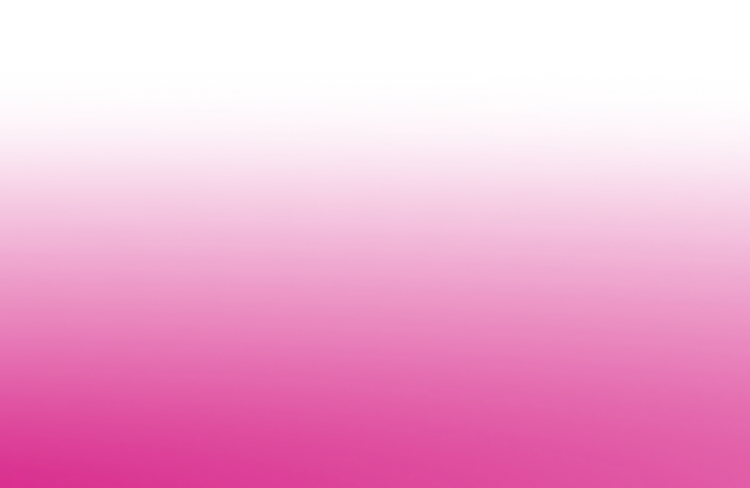
Let’s talk revenue attribution

You’ve probably heard the term “revenue attribution” used over recent years as it’s become a more commonly used term within the marketing sphere. This comes down to the fact that marketers across the globe are facing more and more accountability when it comes to boosting your sales numbers.
Here at Dotdigital we know that when it comes to attribution models, one size doesn’t fit all. Different companies sell different products and services, with varying natural sales cycles. Also, marketing communication volumes for organizations varies significantly. Some may opt for a shorter attribution window to track higher send volumes and ensure more accurate attribution tracking, whereas one with fewer sends may wish to have a longer window to ensure that they see the best data for them.
Not only do companies and products differ, but your roles differ too. What a Marketing Director wants to take away from an attribution model will differ to that of a Content Manager and having a flexible window for multiple users is a useful tool for accurately tracking revenue attribution.
Whatever your product, market or role, finding the right attribution model for your company is critical for getting the most accurate information that’ll help you and your marketing strategies. Let’s find out a bit more about revenue attribution, what the models are, what the data can tell you and how you can get started with it…
Where did it all start, and what are the most common models?
Revenue attribution is a method of connecting different data sets to paint a picture of which marketing channels are resulting in sales and revenue. It essentially draws a line (direct or inferred) between the efforts of a marketing campaign and the revenue which comes in as a result, so marketers can see what is and isn’t working when it comes to their marketing strategies.
There are five commonly used models when it comes to tracking revenue attribution. Let’s take a look at some of the pros and cons these:
Last Touch
As the name implies, this model attributes 100% of a campaign’s success to the final touchpoint ahead of a conversion. It’s a simple and easy-to-track model, but it doesn’t attribute any success to other marketing channels used prior to the final conversion, despite the fact that multiple channels may have been used and engaged with during the lifecycle of a campaign.
Linear
This is one of the more simple models, as it just splits the success of a campaign equally across all touch points. So if you had a five-channel campaign, each of those channels will be allocated 20% success to the final conversion. The downside to this is that it doesn’t take into account the potential for different channels to be more successful than others, therefore won’t efficiently inform you which of your marketing strategies are more successful than others.
Time-decay
As with the Linear model, this distributes campaign success across multiple touchpoints, but where it differs is that it gives more credit to touchpoints closest to the final conversion. Essentially the model makes the assumption that the closer a touchpoint was to the conversion, the more influence it had in the process. It’s effective for determining which channels are regularly driving conversions, but will never give a completely accurate summary of how the top-of-the-funnel marketing activities have performed.
First Touch
This model attributes 100% of the success of a marketing campaign to the very first touchpoint used. It’s good as it can help you identify which of your channels are attracting the most new customers, as the emphasis it placed on the top of the funnel marketing channels. It’s downside is that doesn’t help you see to what extent the first touchpoint actually contributed to the final conversion.
Positional
This model splits the credit of a campaign across all touch points of a campaign, with 40% being allocated to both the first and last touch points, and the remaining 20% being allocated equally across all of the middle touch points. This still doesn’t often place high enough value across the middle touch points which can often skew the results.
Attribution for all!
Whereas a First Touch model can help you easily identify which campaigns are delivering valuable customers, a linear model makes no assumptions and shows an arguably democratic view of all the touchpoints that have contributed to your sale.
Different models can also service different people. A Marketing Director or CMO might want to know which of the channels are generating the most transactions, therefore where additional resources could be directed to boost their success further, and reprioritize activities away from less successful channels.
On the other hand, a Content Manager may want to know which of their content is performing most effectively. Once the successful channels have been determined, the content can then be critically reviewed. What messages are working and which are falling through the cracks? The data retrieved from Revenue Attribution will help identify popular messages, engaging formats and ideal promotion timelines.
To our opening point, one size doesn’t fit all. But there is definitely a good place to start…
Dotdigital presents: ROI you can see
Advanced revenue attribution delivers ROI you can see. The ‘ideal customer journey’ arguably doesn’t exist and the last campaign clicked before a consumer hits ‘buy’ on that product undoubtedly had a big influence on their decision to make that purchase. Our inference-based, last-click model is gives you flexibility, works cross-device, and is ready for ‘real-world’ customers across the globe.
Advanced revenue tracking
With Dotdigital, you can activate advanced revenue and set a custom conversion window tailored to your customer and business needs. with the flexibility to set your window between one hour and 30 days, you can see results which best reflect your business and sales cycle.
Prepared for unpredictability
Consumer behavior is far from predictable. Say your soon-to-be-customer clicks through on a product that your expertly crafted, ML-powered product recommendation surfaced to them…
whilst at work on their laptop. Chances are, they’re about to run to their meeting or be interrupted by a well-willing colleague before they get a chance to checkout.
Our inferred attribution model means that your hard work still gets credit where its due, whether they check out later on the day from their phone whilst commuting home, or complete the purchase on the family iPad minutes before bed – providing that falls within your chosen conversion window of course.
Globalized for overseas transactions
The icing on the cake of the Dotdigital model is that it’s ready to see the world. It doesn’t matter if your customers complete their transaction in dollars, yen, pounds or any other currency – our integrated ForEx conversion rates are ready, and whatever your conversion window is set to, it will track the exchange rate back to the day of the transaction, giving you the confidence that the numbers you see can be relied on.
Existing Dotdigital users can activate Advanced revenue attribution with one flick of a switch in the Ecommerce settings area. Read more here.

How do you get started with revenue attribution?
If you’re an existing customer you can get started with advanced revenue attribution right away. Especially if you use our customer and retail dashboards, you’ll find there is a wealth of data at your fingertips already. You could start by looking at amending your attribution window (the default is set to five days, but remember you have the flexibility to change this) to help you find the best conversion window for your needs. The good news is, whatever conversion window you choose, it’s not ‘forever’. Check back to see how your conversion window is impacting your revenue numbers across campaign and product recommendation reports. You can always come back to your settings later and tweak it should it not feel quite right.
You should also bear in mind the average sales cycle of your products when it comes to setting your window. If your product generally has a longer sales cycle, then your window should be set to reflect this. On the other-hand if your products have a much shorter cycle, then again it would be better to set your window to a much shorter period. It’s good to bear in mind what your other existing attribution models are telling you. For example, Google Analytics is set to a 30 day window by default.
Ready still for a deeper-dive? Do get in touch with your Customer Success Manager who will happily guide you through the decision-making process.
Not currently a Dotdigital customer? Get in touch with us to explore how we can help you advance your marketing strategy.
Contents
Will Robertson, Product Marketing Manager
Stay on top
Get the latest and greatest marketing insight delivered to you weekly
Your email address will be handled in accordance with our Privacy Policy. We gather data around email opens & clicks using standard technologies including clear gifs to help us monitor and improve our newsletter.


