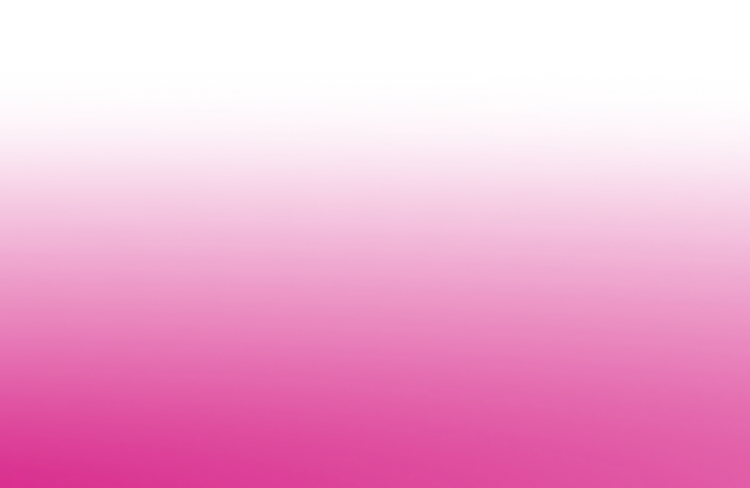
The ultimate email campaign checklist

There are lots of different components of an email campaign. Your content will vary greatly depending on your brand and your goal, but once you’ve got that sorted there are various steps to consider when it comes to creating and sending your campaign.
We’re breaking down each part so that you have a handy guide you can refer to, this is definitely one to bookmark. Let’s get into it.
Campaign setup
From name
Keeping your sending ‘from’ name consistent is more important than you might think. Having a professional and relevant from name will help with spam filters, and a from name that’s instantly identifiable as your brand will build trust and familiarity to make it stand out in your recipients’ inbox.
Subject line
Ensure your subject line is relevant to the content of your campaign, we don’t want clickbait here. Make it relevant, enticing and snappy. Always remember to test send your email and see how your subject line and preheader appear to ensure the length works in the inbox.
Replies
Email can be a two-way communication so be sure to consider that some people will want to reply to your emails. You can set an optional forwarding address for all replies to your campaign if you wish and you can find all replies in the ‘interaction’ section of your reporting.
What should I put in my email campaign?
‘View in browser’ links
Ensure your email has a view in browser link present at the top of the email. In the instance that a recipient’s mailbox is unable to load properly, a view in browser link will allow online viewing in their default browser.
An unsubscribe link
Unsubscribe links are non negotiable, they are a legal requirement and also give subscribers an easy way to unsubscribe. By hiding this you’re going to force them to report you as spam, which will damage your sender reputation.
A link to your preference center
Just like unsubscribe links, don’t hide this. Being able to have your subscribers tell you exactly what content they’d like to receive is great, not something to shy away from. This can also often stop a complete unsubscribe, for example if someone’s issue was frequency or topic related, and they’re able to customize this, they’re likely to tweak their preferences rather than unsubscribe. It’s a win win, you retain a subscriber and they get relevant content.
Alt text for images
When you have images in your email, which you should for a strong email design, be sure to include alt text. Alt text will display in instances where the image doesn’t load for whatever reason. Alt text should describe the image, and not be too long. Alt text is also used by screen readers, often used by those who are visually impaired. By including alt text in your emails they become more accessible, enabling anyone who is visually impaired to know what the image is depicting, and therefore get the full impression of your campaign.
Company logo
You should have your company name and logo in a prominent position in your email template. The header is the perfect place to have this, visible above the fold and instantly sets the scene for your email campaign.
Social sharing
Encourage social sharing of your campaign to engage and reach a wider audience. You can also include links to your social channels in your email footer to encourage your subscribers to follow you on social media. With cross-channel marketing becoming more and more important, making it easy for your subscribers to follow you on other digital marketing channels is key.
Clear call-to-actions
Make your CTA stand out. Have a clear goal for the email and make your CTA obvious and prominent – above the fold placement ensures that even the most fleeting readers will see it. You should use A/B testing to find which copy and design style gets the most clicks.
Generate a plain-text version
Once you’ve set up your campaign Dotdigital will give you the option to automatically create a plain text version of your email. Plain text versions are good practice, similar to alt text for images, plain text versions will show for any users who aren’t fully sighted and have this setting, or for anyone with an older device that doesn’t support HTML. Plain text versions also earn you points in spam filter tests as some providers will penalize HTML only email campaigns.
Final checks
Preview
Use the inbox preview tool to ensure your email looks great across multiple browsers and devices. You can also add on an inbox and spam filter check which shows you what your campaign will look like in various email clients and tell you how likely your campaign is to pass spam filter checks – super useful for those really important campaigns.
Test send and URL check
Send a test to yourself and check you are happy with how the email is displayed. Double check that the key content is visible above the fold and that your CTAs are clear and obvious. Next you want to go through your campaign, clicking every link, checking they go to the right place and you’ve set up tracking links correctly.
Spelling and grammar (in both HTML and Plain Text versions)
Grammatical and spelling errors can destroy your brand’s reputation and credibility, so be sure to double check your copy before sending. It’s all too easy to scan over errors when it’s something you’ve written yourself, so be sure to rope your colleagues into a proof read, and always step away for a little while and come back to it to do a final check with fresh eyes.
Have a backup
If you’re using dynamic, personalized content, ensure your default field has a pre-set value that makes sense for any recipient that doesn’t have the data required to personalize.
Final check
Take a look at the campaign summary screen and if everything is correct and you’re happy, it’s time to hit send.
Summary
There are lots of different things to consider when it comes to creating and sending an email marketing campaign, but over time it quickly becomes second nature. If you are unsure of anything, remember our help center is a wealth of advice, and our friendly support teams are always happy to chat through anything.
Email campaign checklist
Natasha Lillibury

5 tactics for better email practice
This guide will explain the five tactics you need to create a superior email experience for your customers that will lead to successful marketing campaigns, which in turn creates increased customer satisfaction and conversion.
Get your copyStay on top
Get the latest and greatest marketing insight delivered to you weekly
Your email address will be handled in accordance with our Privacy Policy. We gather data around email opens & clicks using standard technologies including clear gifs to help us monitor and improve our newsletter.



