What’s new: WinstonAI updates, SMS in seconds, and the new Dotdigital app

Our latest release makes creating cross-channel content easier than ever before. We’re also launching a whole host of other tools and improvements to enhance your customers’ experience, and yours too. We’re talking one-click campaign generation, in-built copy support, advanced revenue attribution for SMS, our new progressive web app (PWA), the full launch of the new Dotdigital with unified contact data, and more.
In other exciting news, we are thrilled to announce the acquisition of our long-term partner, Fresh Relevance. With this move, we are able to provide you with the best CXDP experience, empowering you to consistently deliver customer experiences that go beyond expectations. Read more about it here.
There’s a lot to cover, so let’s get started.
Save time and do more with WinstonAI
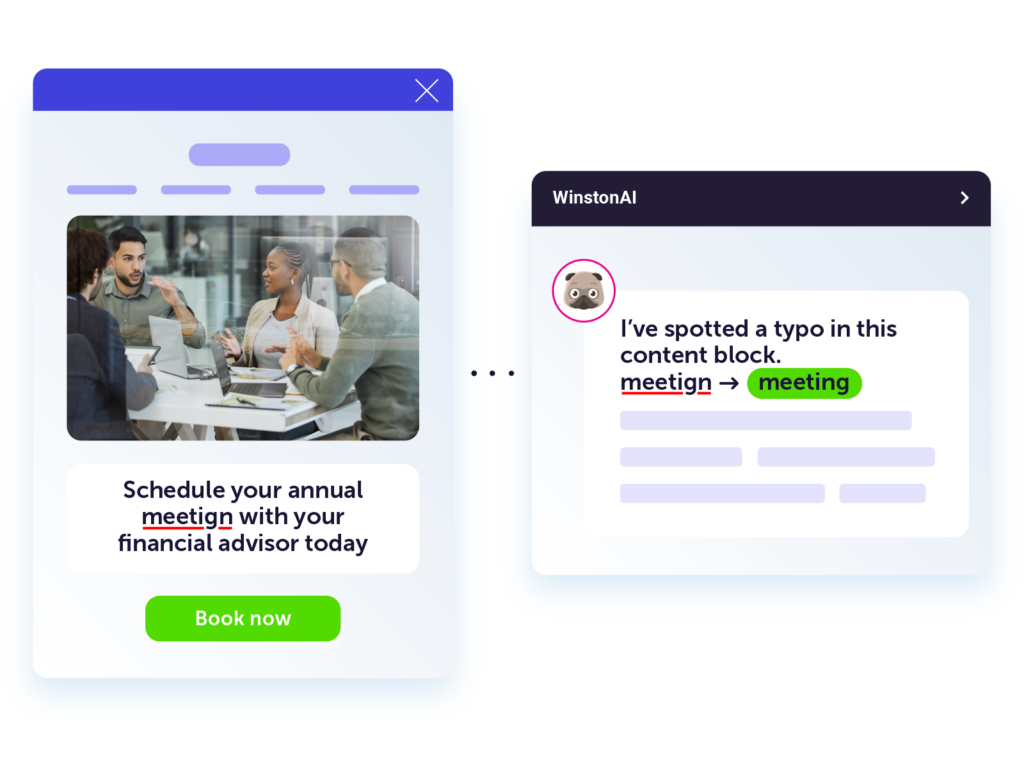
WinstonAI, Dotdigital’s marketing intelligence engine, has continued to grow and evolve. From send time optimization and product recommendations, to generative AI assistance, WinstonAI is on hand to make your work life easier. And with this release we’re adding even more features to our generative AI capabilities, helping you streamline your campaign creation process.
Grammar and spell check
What is it?
Built into the campaign builder, WinstonAI will scan your campaign content and provide a spelling and grammar check across email, SMS, surveys, and pages and forms. This will let you know of any errors found and offer suggestions, leaving you in control to adopt as you see fit.
WinstonAI is powered by GPT and our partnership with Microsoft ensures that all data is always secure.
Why is it important?
WinstonAI grammar and spell check allows you to save time, so you can focus on the more creative and important elements of your campaign.
- Reduce time spent proofing campaigns
- Streamline sign-off processes
- Communicate with confidence
- Reduce typos and grammar errors
- Keep standards high and maintain brand reputation
- Spend more time focusing on creative and strategic elements of your campaign
How to get started
Our grammar and spell checker, powered by WinstonAI is now available within the campaign builder. To note, if you don’t want to utilize WinstonAI, there is a toggle option to disable WinstonAI suggestions, so you always have complete control.
SMS in one-click
What is it?
This new WinstonAI feature enables you to easily convert email campaigns into SMS messages with just one click. WinstonAI will do all of the hard work for you and suggest an SMS campaign with copy that is aligned with the message of your email campaign.
Why is it important?
A cross-channel approach is key, and SMS adds a lot of value to your marketing mix. With incredible engagement rates, 60% of SMS are read within 1-5 minutes, and the ability to cut through the noise of a busy inbox, SMS campaigns should be a part of your marketing strategy.
This new feature means you can focus on the message first, and the channel second. Creating SMS has never been this easy, allowing you to increase your reach in no time at all
- Save time and drive far more engagement with just one click
- Deliver cross-channel experiences in seconds
- Focus on creating your message first, and channel second
How to get started
When you’ve finished writing your email in our campaign builder, simply click on the WinstonAI icon and select “convert to SMS”. You’ll then find the suggested SMS campaign in the SMS editor and all that’s left to do is hit send. If you’re not sending SMS yet, start by setting up a free trial in your account.
Shorten SMS
What is it?
Ever written the perfect SMS campaign only to realise that you’ve gone over the character limit? WinstonAI can now analyze your text and provide a shortened version that is suitable for mobile messaging while retaining the essentials of your original content.
Why is it important?
Adhering to the 160-character count limit for SMS texts is crucial to avoid sending multiple consecutive messages and impacting your billing. The WinstonAI shorten SMS feature simplifies the task of condensing lengthy messages, without losing their core meaning. You will also receive the character count of the shortened message.
How to get started
You’ll find the WinstonAI Shorten SMS tool in the SMS campaign editor. Simply click on the WinstonAI icon and select “shorten message” to receive your alternative text.
Elevate your strategy with enhanced SMS
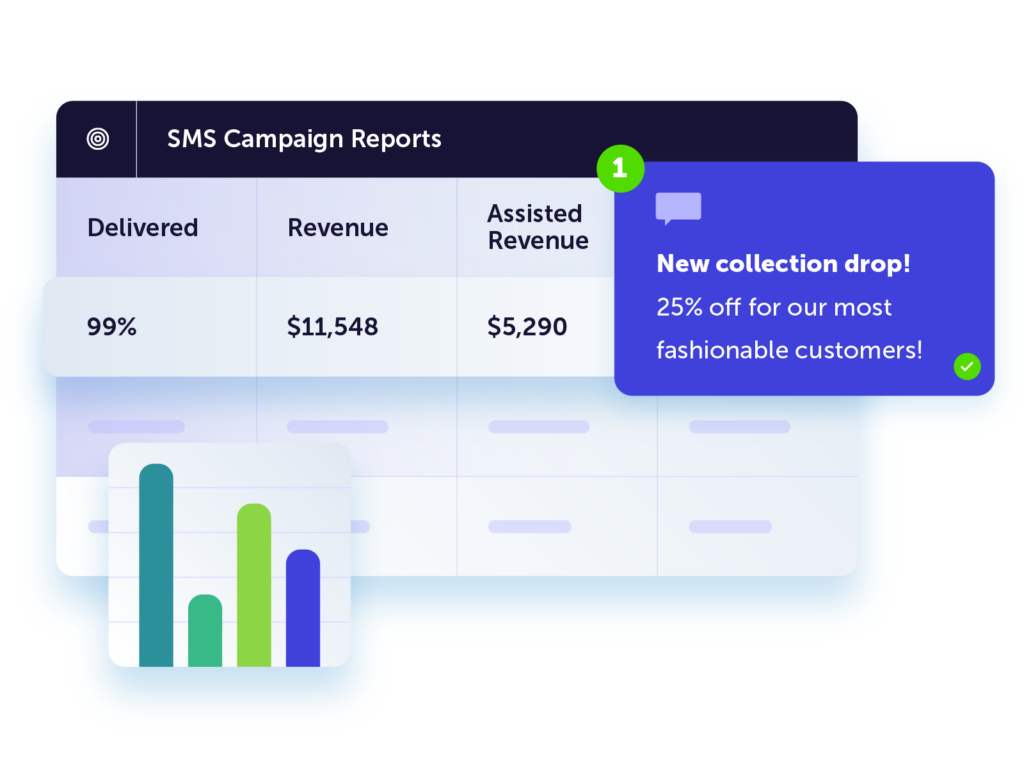
SMS is a great tool to have in your cross-channel strategy. It lands in the palm of your customers’ hand and gets the message across in rapid time. This release we’re launching a host of improvements to your SMS experience. This includes making SMS campaign creation easier, offering improved SMS number capture, and delivering detailed new reporting.
Advanced revenue attribution for SMS
What is it?
Get more insight into campaign performance with our new advanced revenue attribution for SMS. By tracking both direct and assisted campaign revenue, you can now easily identify how different touchpoints are performing throughout the customer journey. This is already available for email and now we’ve added the capability to SMS to ensure you can effectively report on campaign performance across both channels.
Why is it important?
Customer journeys are anything but linear and each touchpoint deserves recognition. ROI is a crucial metric for any business so reliable, detailed reporting is key. A comprehensive understanding of the marketing journey and every individual campaign’s impact is invaluable for managing budgets, future campaign planning, and campaign optimization.
How to get started
Find out more about our revenue attribution models in the help center. To benefit from assisted revenue attribution you must be on a CXDP or Amplify package.
Commerce SMS capture
What is it?
Consumers are shopping on mobile devices more than ever before, so we’re making it easier for our ecommerce partners to maximize every conversion opportunity. Merchants using Magento, Shopware, Shopify, or WooCommerce can now capture SMS numbers as part of the check-out process. Shopify merchants are also able to offer an SMS-only checkout to their customers.
Why is it important?
Embrace the mobile shopping trend by integrating SMS capture at checkout and letting consumers decide how they want to be contacted, keeping your brand connected to the pulse of the customer.
- Acquire more marketing contacts that are opted-in to receiving SMS.
- SMS checkout allows customers to complete their purchases faster.
- Send tailored mobile offers and discounts via SMS.
- Send order updates directly via text messages keeping shoppers informed throughout the whole purchase process, leading to higher satisfaction.
How to get started
You must be a merchant using either Shopify, Magento, Shopware, or WooCommerce and SMS. Head to the help center and search for your ecommerce platform to find out more.
Think bigger with extensive integrations
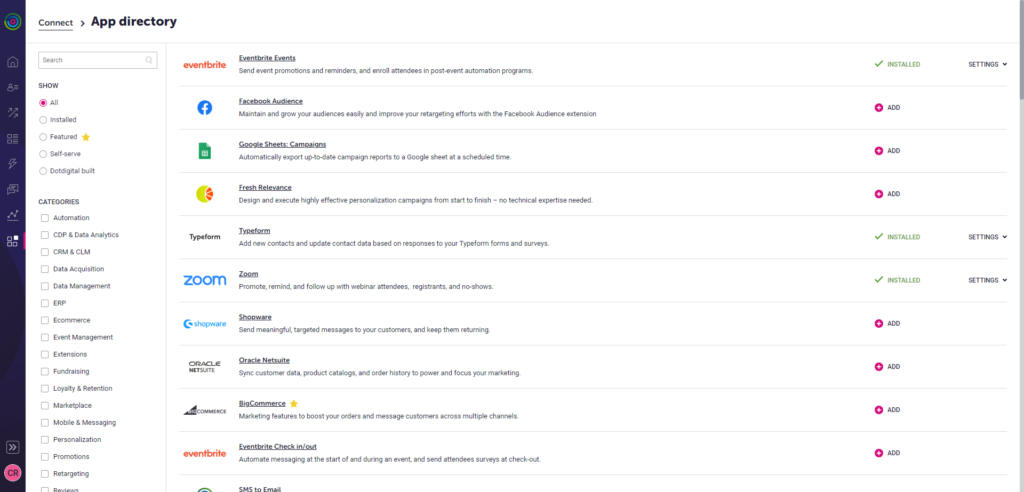
Our integrations allow you to bring your whole customer journey together and share data every step of the way to better inform your marketing strategy. We know how important fast, accurate data flows are, so we made our API even better.
New integrations area in Dotdigital
What is it?
In our new integrations area you will find a comprehensive directory of all of Dotdigital’s tech integrations, including Dotdigital-built, verified partner and app extensions such as Facebook and Google ads. The integrations area is categorized and has search and filtering functionality, plus each integration will have a profile with a description along with instructions on how to install.
Why is it important?
A core part of our offering as a CXDP is our ability to connect with your entire marketing stack. You can now easily find the integrations you need to create a seamless customer experience that delivers conversions and improves ROI.
- One centralized database for improved visibility and connectivity.
- Have the confidence that the integration you’re reviewing is either Dotdigital built or verified, making choosing new tech easier.
- Discover the steps needed to self-install, or how to get in touch with our partners.
How to get started
You can visit the new integrations area from your Dotdigital account. Not a customer? You can also check out our integrations in the partner directory here.
API V3 and improved rate limits
What is it?
Our all-new API offers a top-of-class CXDP experience. Whether you’re wanting to push data into Dotdigital or send it back to other systems, this new API is changing the game. We’ve also enabled higher rate limits for our existing APIs.
Built with the latest RESTful technology, with service versioning embedded from the start, our family of APIs allow you to:
- Integrate quickly with any other system
- Make up to 6,000 calls per minute so data will always be up to date
- Read data in 30ms – that’s five times faster than you can blink
Why is it important?
These new services are the first of a new batch that will be focused on ensuring our customers and partners can integrate even more seamlessly with Dotdigital. This enables you to freely exchange data which in turn drives incredible customer journeys using our communications and automation capabilities.
- Our CXDP allows high-speed data access without burdensome rate limits.
- Sync insight data as you can now retrieve all modified records since your last call.
- Contacts can be identified using any identifier for improved visibility.
- Consolidate many API calls into one by optionally including other contact related data when getting your contact details.
How to get started
Visit the Dotdigital Developer hub for all information relating to our APIs.
The new Dotdigital is now available to all customers
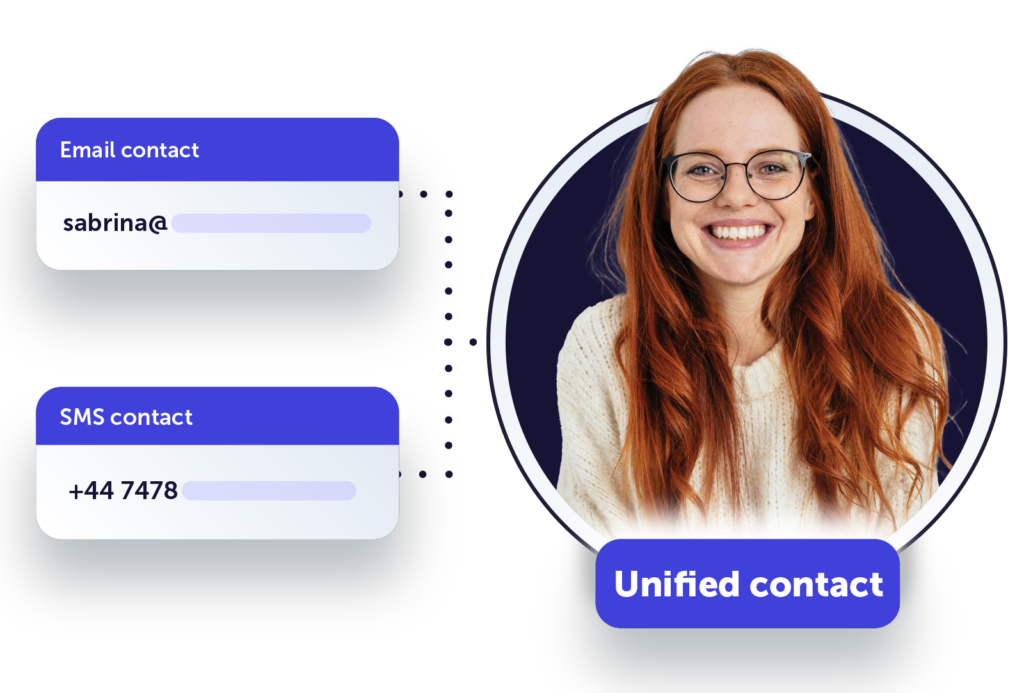
We’ve spent the last few years re-building Dotdigital from the ground up to be able to offer you the functionality of a powerful data platform, paired with our customer experience and marketing automation tools. In short, Dotdigital is now a CXDP.
What is it?
We’ve kept all the things you already love about Dotdigital, and amplified them. Built on our core values of sustainability, privacy, and security, we are continuing to grow the platform to support your business in even more areas.
Dotdigital’s data platform functionality combines email and SMS data to create a unified, single source of truth for your contacts. Unified contacts allows you to bring your data into one place, enabling you to build a deeper connection with your audience.
Why is it important?
Unified contacts, gives you more insights than ever before – all in one place. You now have more ways to identify customers, so you can match up associated data with identifiers including (email, mobile number, and unique contact ID).
A joined-up customer data platform allows you to create an engaging, cohesive customer journey. In today’s market, going beyond the expected is key for brands who want to stand out, be memorable, and offer an exceptional experience.
- Engage with your customers on their preferred channels for optimal engagement and an improved customer experience.
- Deliver a seamless cross-channel experience with multiple touchpoints across the customer journey.
- Gain a 360° view of your contacts to better understand them enabling you to market directly to their interests.
- Deliver campaigns that engage at scale with hyper-personalization techniques and tools that appeal to your audience.
How to get started
We’ve done all the work, unified contacts is now a part of your Dotdigital account from today.
Other key updates
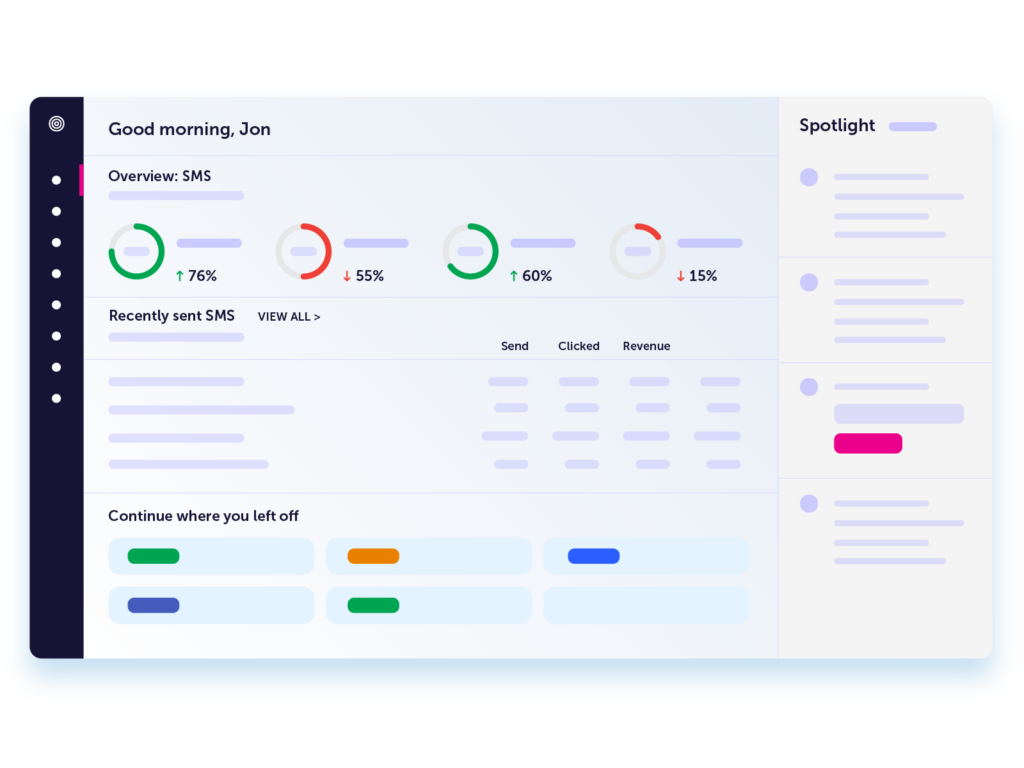
New look and feel: homepage and better UI
You’ll notice a new, refreshed homepage now featuring key performance metrics and personalized recommendations to help you identify key opportunities and effectively manage your to-do list. We’ve also upgraded our navigation and redesigned the SMS editor, making the platform easier and more intuitive to use.
A Dotdigital PWA
We’ve developed our own progressive web app (PWA) for the Dotdigital platform. This app makes it easier for you to access the Dotdigital platform. Simply pin the new app to your task bar at the bottom of your screen for instant, easy access. Head to the help center to find out more.
Shopware multi-store support
Shopware merchants can now connect multiple storefronts to one Dotdigital account in order to communicate with customers more effectively. Having a multi-store setup connected to one back end store can save time and admin work, this is especially valuable for ecommerce merchants that serve multiple countries.
App blocks for partners
The new partner app blocks enable to partners to build their own blocks for customers to use in the EasyEditor. This gives you more control and flexibility over what layouts you use in your campaigns. Plus, automatically matching campaign style functionality saves you time by removing the need to manually adjust the style via the code.
SMS regulations for Singapore
In order to send SMS in Singapore, marketing providers need to be able to block incorrectly formatted sender IDs, as these are considered a risk for illegitimate messages. Our latest update supports this change – get in touch with your Customer Success representative to enable the change in your account.
At Dotdigital we know it’s hard to keep up with the sending rules and regulations of different countries. We keep on top of it for you so that you can continue to send SMS in 220+ countries across the globe confidently.
Improved login experience
We’re increasing the login inactivity window from 2 hours to 3 days. So you can go away for a long lunch or even a long weekend, without being logged out of the platform.



